General information for a completed task
This section displays a table with information for all of the completed tables in a task. To view this table, click the Total Completion bar, shown in the figure below.
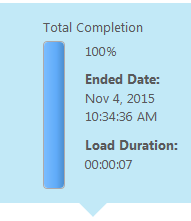
This table displays the following Progress Details:
| Detail | Total | Completed | Remaining | Notes |
|---|---|---|---|---|
|
Tables |
The total number of tables that are included in the task. |
The total number of tables that completed loading at the current time. |
The total number of tables waiting to be loaded. |
Additional information. |
|
Records |
The total records that completed loading at the current time. |
The total number of records that completed loading at the current time. |
The total number of records waiting to be loaded. |
Additional information. |
|
Time |
The estimated time to load all of the selected tables in the task. |
The total elapsed time. |
The estimated amount of time to load the remaining tables. |
Additional information. |
Adding a table and then reloading the task or simply reloading the task will not affect the Full Load start/end time or duration as these times always pertain to the original Full Load.
